CoRESPOND
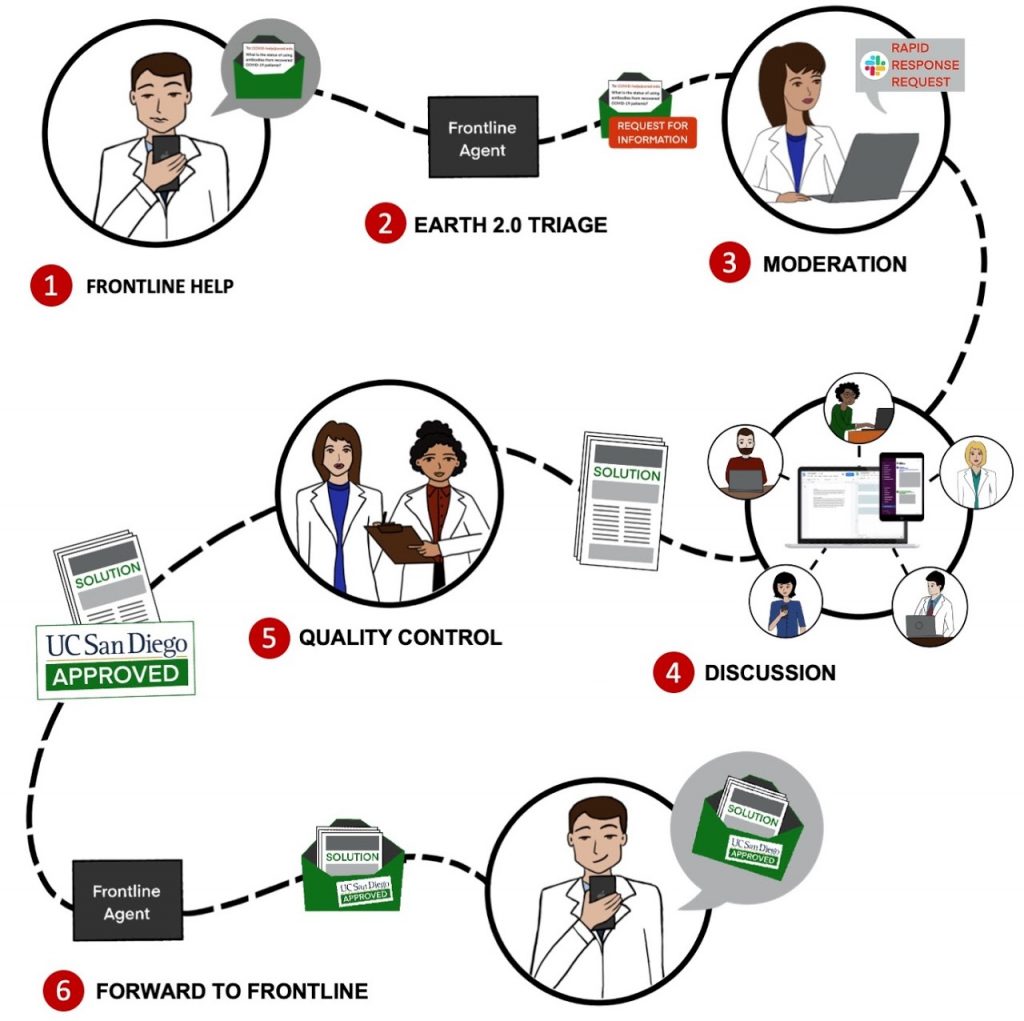
CoRESPOND immediately connects people in need of quick solutions for emerging COVID-19 problems with a network of researchers, engineers, students, medical experts, community and industry members poised to respond to these problems.
CoRESPOND is a rapid publishing and innovation system for the planet. The system supports just-in-time needs, enables unified conversations, and powers crowd sourcing of solutions – starting within our own community and network of experts. We believe that with an easy to reach, agile system, and a growing, diverse network of experts, we can address critical needs and enact fast response.
Examples include: 1- frontline doctors in need of the best information for their patients, 2- researchers in need of support for COVID clinical trials, 3- health system members in need of PPE or medications and, 4- academic government or industry leadership in need of ad hoc emergency response teams.
We created CoRESPOND to help clinicians, researchers and the public by matching questions posed by those at the frontline with help from our collective CoRESPOND talent pool.
I NEED HELP!
I am on the Frontline
Are you a Frontline Provider, Clinician, Nurse or Researcher with an urgent need? Do you need the most up to date information, emergency supplies or inventions you can build in your own hospital?
Direct your frontline needs to CoRESPOND by emailing:
We will review your request and respond with solutions.
I CAN HELP!
I am an expert/innovator
Are you an expert or someone with resources? If you are a clinical researcher, scientist, engineer (faculty, staff and students), or an inventor and innovator who wants to help the frontline:
- Engage in discussions on Slack and work and innovate in groups to solve pressing problems.
- Contribute to the frontline needs by identifying resources and accurate and timely information.
The needs range from emerging knowledge of COVID management to equipment: from translation to innovation.
To get this system off the ground quickly, we used Slack at earth-two.slack.com as the backbone of our rapid response infrastructure. We allow direct integration with email on the inbound side of problems (I NEED HELP!), a ticketing system called FreshDesk, and google drive to manage any resources generated during the problem solving (WE CAN HELP). With time, the platform will merge with a web application underway, which will serve as another channel to post problems as well as a venue to showcase FAQs and key information.
This system now enables frontline workers and critical staff to rapidly communicate problems simply by emailing. Slack will enable solution providers to discuss and generate solutions as well as perform tasks or find resources that can then be delivered back to the front-line.
This unified platform will also allow us to connect with the general public and enable citizen-science by enacting community help in terms of both resources (e.g. capabilities to help with specific technical issues), as well as key information about COVID-19 and its spread in the community (e.g. contact-tracing).
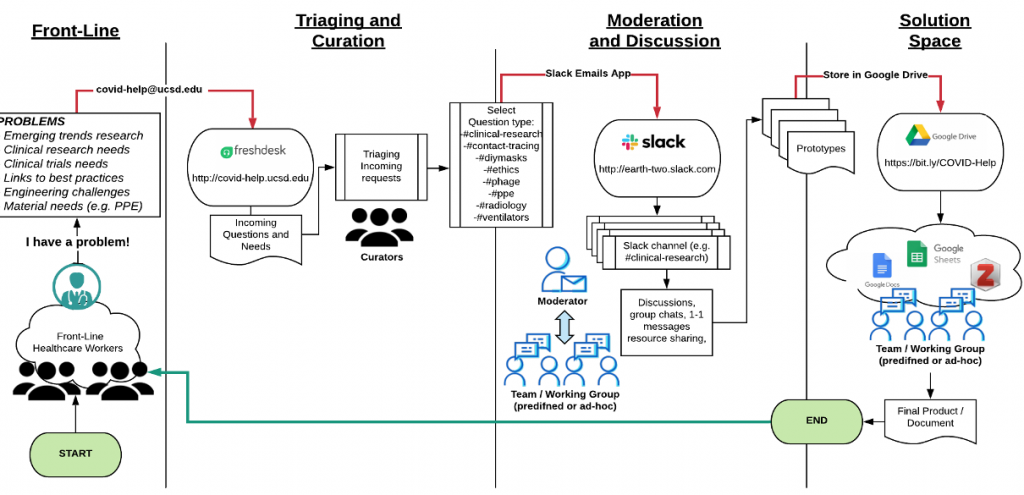
We expect most needs/problems to be communicated through email input to COVID-help@ucsd.edu. Emails will be triaged by CURATORS, and will then be posted in the appropriate channel on SLACK where MODERATORS and DOMAIN EXPERTS will discuss the problem and devise a solution.
To achieve the workflow above, we have structured our platform around 4 ways of interacting across the stakeholders of the COVID-19 Help platform.

- Input of needs/problems to the COVID-Help platform: EMAIL: COVID-help@ucsd.edu
Input will post to the triage/ticketing system built on the FreshDesk Helpdesk support system and deployed here. - Incoming emails are tracked by the triage system, and FRONTLINE AGENTS decide if the question is legitimate, redirect the question to existing solutions, or engage in conversation with the front-line workers to clarify any details.
- Frontline agents then decide to which of the existing slack channels (see below) to forward the request, by assigning the incoming email to a specific type (e.g. type = #clinical-research, type = #dyimask).
- The message is automatically forwarded to the selected slack channel.
- Frontline agents monitor a special slack channel #completed-projects to then notify the front-line worker with the reported solution. Curators will be grouped in a special @curators team on Slack that will be automatically notified when a new solution is posted.
- Frontline agents retrieve the solution information that has been posted on the completed-project channel (e.g. google doc, PDF, etc.) and respond to the front-line clinician with the information that has been provided.
Frontline agents post the solution in the appropriate folder on the FreshDesk solution space (link to the original solution document).

- Dedicated SLACK channels are generated through the Earth 2.0/COVID response platform. Currently the following channels have been created: #clinical-research #contact-tracing #covid-infectivity #diymasks #ethics #phage #ppe #stress-wellness #radiology #ventilators
- DOMAIN EXPERTS (solution providers) are recruited through a dedicated Google Form here. These experts will join the slack platform and help provide solutions.
- Domain experts can subscribe to different type of channels• OPEN: Users subscribe to the one of the above open channels they choose to discuss solutions related to the problems• SOLICITED: Users are invited to selected channels to solve a problem by a MODERATOR.• INVITED: Users create a dedicated private group to solve a specific project
- Every channel elects a small numbers of MODERATORS, who are responsible to keep track of new requests and create domain expert’s teams.
- Requests are automatically posted on different slack channels by the curator and appear as COVID-Help@ucsd.edu emails on the channels that the curators decided to post it to.
- MODERATORS attend to the request, and forward it to specific domain experts or teams, by creating dedicated direct messages groups. To signal that the request is in process, moderators apply the “:heavy_check_mark:” ✔️ reaction to the posted message.
- MODERATORS should forward the question to either:• a specific group of Domain Experts through Direct Messages• to a specific Domain expert• to the Administrator(s) with the ask to create a new channel to address an emergent need/problems that does not fit the current channel.
- DOMAIN EXPERTS (groups or individuals) work on their solutions, create resources and documents in the solution space infrastructure (see below).
- When a solution is found, the moderator forwards the original request to a special app user @COVID-Help, adding a key piece of information to the forward message:• Link to solution document/folder
- The message is archived in the read-only #00-completed-projects Slack channel.
- To signal that the request has been answered, the @COVID-Help slack application will automatically add a “:thumbsup:” 👍 reaction to the posted message.
- The FRONTLINE AGENTS are automatically notified of a new solution, and can then forward the information to the Front-line workers using the FreshDesk ticketing system
- DOMAIN EXPERTS will use dedicated Google Drive folders to store any document and resources created during the resolution of the project. We expect domain experts to use Google Docs, Google Spreadsheets, PDFs, images, and other platforms.
- Every solution that is being worked on, should create a subfolder within that main channel folder. Domain experts are expected to organize their folder in a way that everybody can understand.
- The master google drive is owned by the google account covid-help@ucsd.edu, and the root folder called “covid-help” is shared with channel administrators (@administrators)
- Every slack channel has a link to its dedicated Google Drive folder (a subdirectory of the “covid-help” folder) in the channel topic at the top of the channel.
- Google drive folders can be kept restricted to specific groups (e.g. the “COVID Research Support Project” in the #clinical-research channel can be made available in “write mode” to experts (Attending, Fellows and Medical Students) but only given “view” permissions to others (e.g. Engineers and Cell Biologists).
- To add new channels (and google drive folders) or to tune permissions on Google Drive, please contact @administrators on slack.
If you are new to Slack, you can find useful information here:
Getting started on Slack
Join a Slack channel and find interesting channels
Send and read messages
What is a direct message?